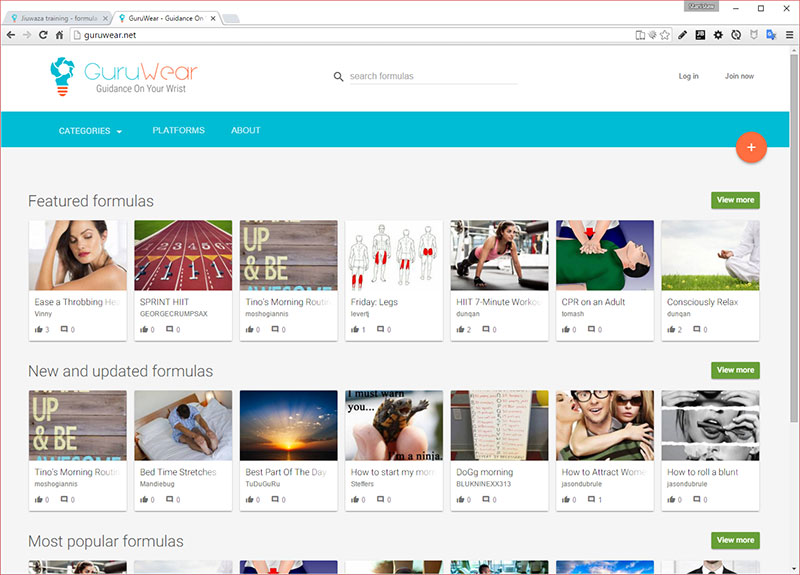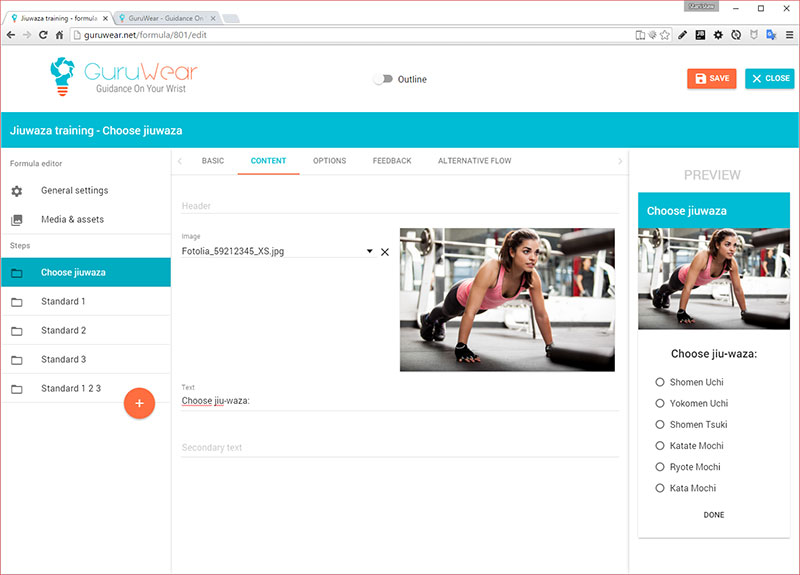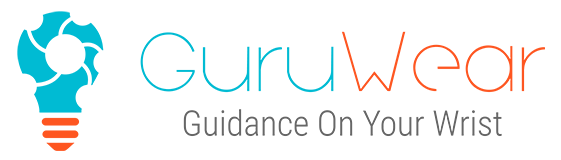GuruWear App for Android Wear
Wearable App
How to start formula Double tap for fast action Multiple active steps Long press menu How to schedule formula start Restore formula state (PRO version only)
Mobile App
Download and install formulas Manage installed formulas Create your own formulas
How to start formula
- Start GuruWear app on your watch using launcher or via voice ("Start Guruwear").
- Tap formula category
- Tap formula name
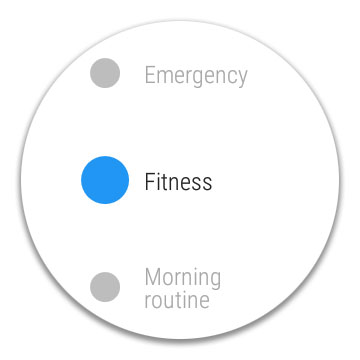
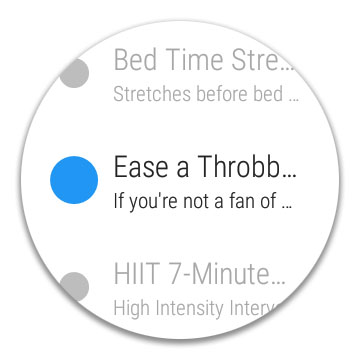
Use GuruWear app on your phone to download and install formulas. You can also start formula directly from GuruWear app on your phone.
Double tap for fast action
Double tap on active step to perform fast action on a step:
Fast action for activity step is start/pause and for any other steps (including finished activities) it is the same as tapping "Done".
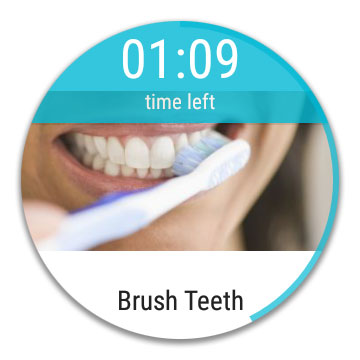
Multiple active steps
Selected formula steps can be deferrable, i.e. step execution may be postponed by tapping on "Defer" instead of "Done". Such steps are moved aside and you can swipe to the left to view all deferred steps.
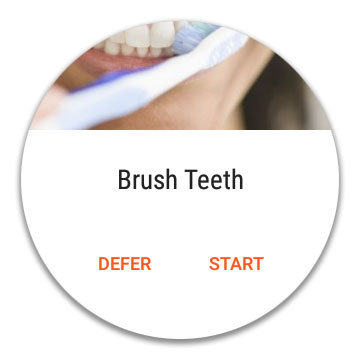
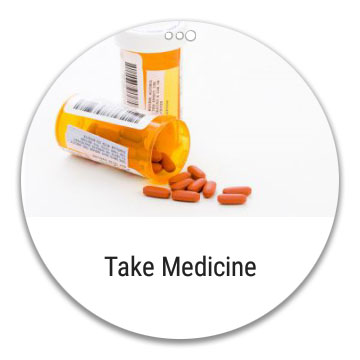
If you defer running activity step, it will continue running when deferred.
Long press menu
Long press to access formula menu with options:
- "Exit formula" – formula execution will be aborted and (PRO version only) formula progress will be saved
- "Done" – set activity step as finished (available only for activity steps)
- "Restart" – restart activity step (available only for activity steps)
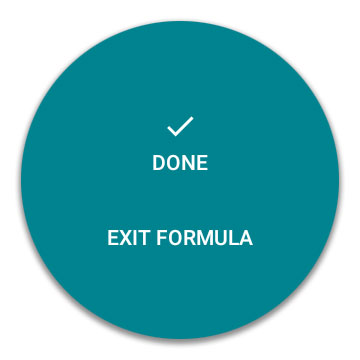

How to schedule formula start
Formulas can be started from thirdy party apps utilizing public API.
For basic formula scheduling check MoveUp! Wearable Apps (http://moveup.zone):
- MoveUp! Alarm Clock let you schedule formula on specified time of day or week
- MoveUp! MultiTimer let you start formula when timer goes off
- MobeUp! Sitting Alert let you tie formula with sitting alert
Integrating apps with GuruWear is super simple – if you are a developer, check the API or consult your scenario with us.
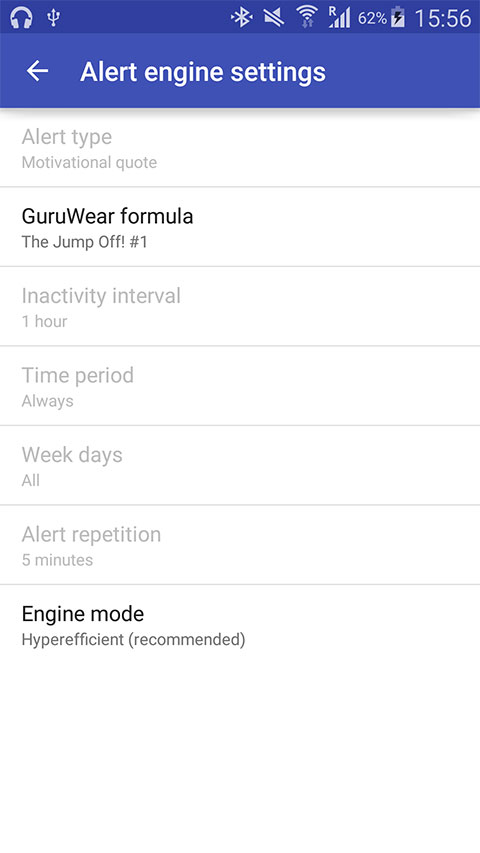
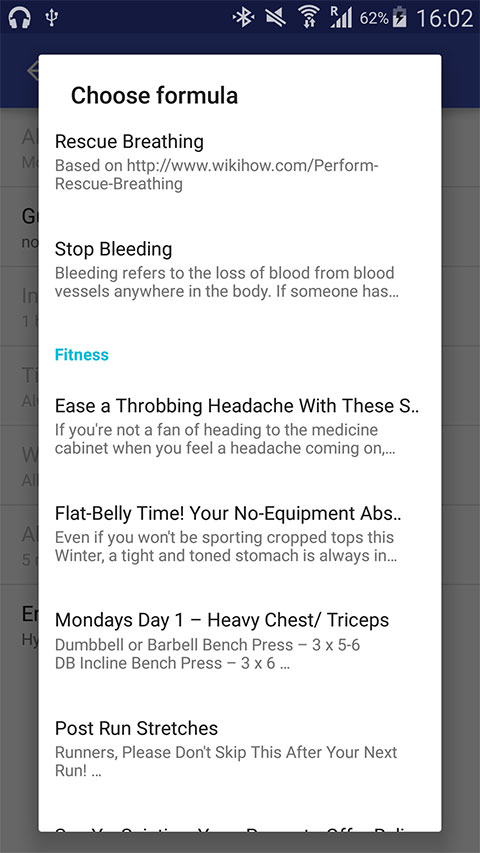
Restore formula state (PRO version only)
Formulas aborted before finishing save its progress so that you can resume its execution.
Formulas with saved state are marked with blue color. As soon you will start formula with saved state you will get the option to:
- continue formula execution (default)
- restart formula: delete saved state and start formula from the beginning
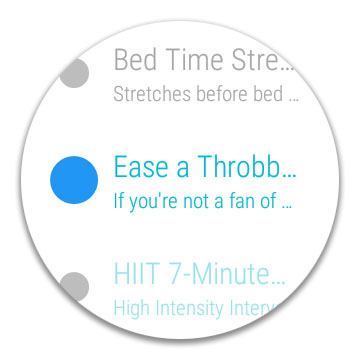
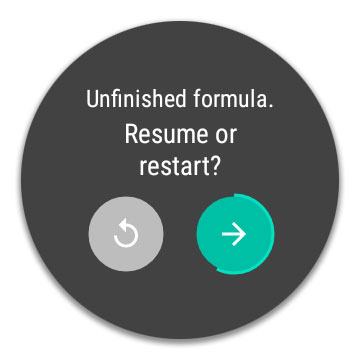
Mobile app
Download and install formulas
Use mobile phone to search formulas and download formulas to your Android Wear device.
To install formula, simply open desired formula in the app and tap "Download" button.
In some circumstances it may take some time to synchronize downloaded formulas with Wear device.
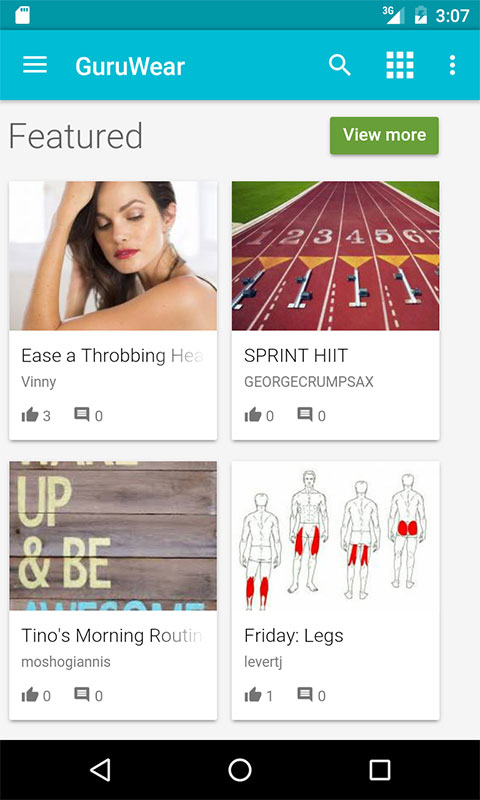
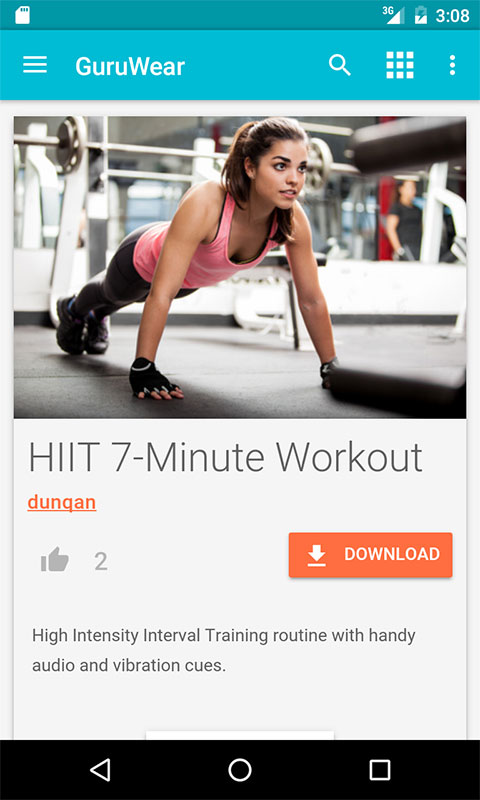
Manage installed formulas
- Tap "Manage formulas" icon to view all installed formulas
- Tap on the formula in "Manage formulas" section to view formula description, uninstall formula or trigger formula start on wearable from mobile device.
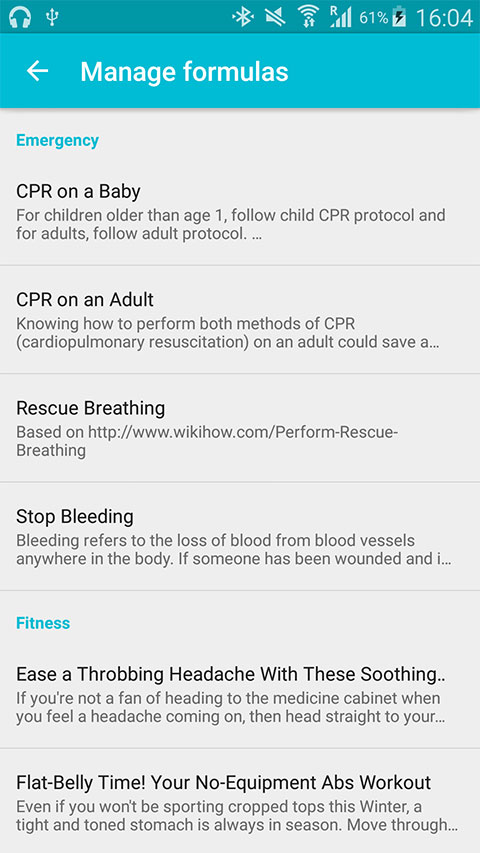
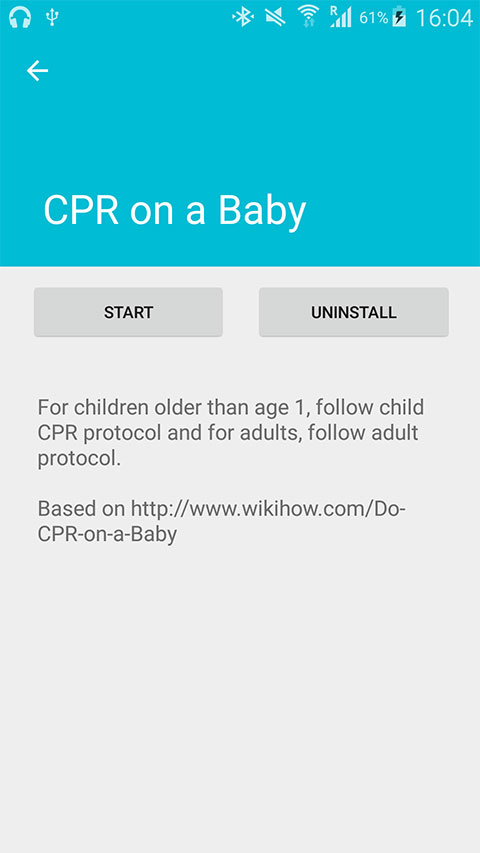
Create your own formulas
To create your formulas you have to log in to guruwear.net platform by creating new account or authenticating using your Facebook or Google Plus account.
Despite the fact that the editor is fully useful on your phone, for best experience we recommend creating formulas on large screen device like your PC/Mac or tablet. Just go to http://guruwear.net.
Editor is designed to work best in most modern browsers, including Chrome, Safari, Firefox, etc.