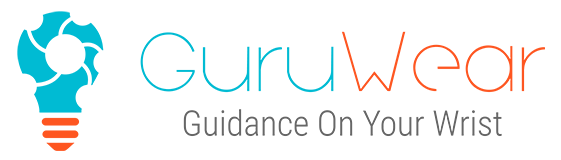New to GuruWear FAQs
-
What are GuruWear formulas?
What are GuruWear key points?
How does the formula step look and work?
How to create GuruWear formula?
What are GuruWear formulas?
GuruWear formula Is step by step plan, procedure or recipe that you can use anytime, anywhere.
It consists of individual steps, mostly in form of short, glanceable hints, that can also be interactive.
The concept is designed with wearables in mind and, although formulas works best on smartwatches or devices like augmented reality headsets, they can also be used on smartphones or in a web browser.
What are GuruWear key points?
GuruWear engine and formulas are designed and engineered specifically for wearable devices, leveraging their unique capabilities.
Features include:
- support for build-in sensors like pedometer, heart rate monitor, gps
- support for on-wrist vibrations/feedback and audio cues
- support for pure standalone experience (no paired phone connection is required)
- support for ambient/always-on mode
- integration with health tracking platforms
- support for gestures for hands free formula control
- UX and UI optimized for small screens
Exact feature support may vary between specific devices and usually depends on platform capabilities.
How does the formula step look and work?
- Step can have several text contents with priorities: title, header, main text, detailed (secondary) description.
- Step can feature image or animation.
- There is a special checklist step type for actionable lists
- Step can act as timer or pedometer
- Timer and pedometer can be set to autostart or autodone to minimize need for user interaction, but can also be controlled by user at runtime
- Step can be deffered and there may be many active steps at once (also timer and pedometer steps can run alongside other steps)
- Any step can play audio “on start” and “on done” or can use different vibration patterns
- Steps can provide alternative paths for going through the formula
How to create GuruWear formula?
You can easily create your own, customized GuruWear formulas at guruwear.net site.
Check out short video tutorials in training section to get started!